Discover the best invoicing software for freelancers with international clients. Boost global payments, manage taxes, and scale your freelance business smoothly.
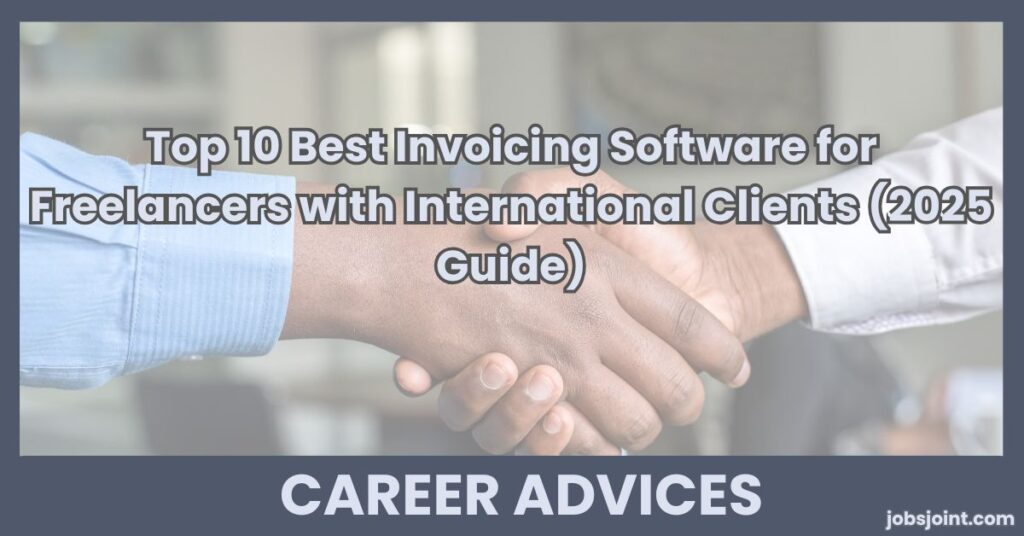
Introduction: Why Invoicing Matters for Global Freelancers
Freelancing across borders can be liberating, but invoicing internationally? That’s another story. If you’re a freelancer working with global clients, you know the struggle, currency conversions, tax calculations, payment delays, and language barriers.
That’s where finding the best invoicing software for freelancers with international clients becomes a game-changer. The right tool helps you get paid faster, appear more professional, and stay compliant with international financial regulations.
In this guide, we’ll explore top invoicing software options that simplify cross-border payments, offer multi-currency support, automate tax handling, and more. Whether you’re a designer in Pakistan, a copywriter in the Philippines, or a developer in Eastern Europe, this is your ultimate toolkit.
What Makes an Invoicing Tool Great for Global Freelancers?
Before we dive into the list, here are the must-have features any top invoicing software should offer if you’re working internationally:
- Multi-currency support
- Global payment gateway integration (PayPal, Stripe, Wise)
- Automated tax/VAT calculations
- Recurring billing for retainer clients
- Custom branding for professionalism
- Data security and compliance
- Time-tracking and project-based invoicing
Comparison Table: Best Invoicing Software for International Freelancers (2025)
| Software | Multi-Currency | Payment Gateways | Tax Support | Free Plan | Mobile App | Starting Price |
|---|---|---|---|---|---|---|
| Bonsai | Yes | PayPal, Stripe | Yes | No | Yes | $17/month |
| FreshBooks | Yes | Stripe, PayPal | Yes | Yes | Yes | $6/month |
| Zoho Invoice | Yes | Stripe, Razorpay | Yes | Yes | Yes | Free |
| QuickBooks | Yes | PayPal, Wise | Yes | No | Yes | $15/month |
| PayPal Invoicing | Yes | PayPal only | Limited | Yes | Yes | Free |
| AND.CO | Yes | Stripe, PayPal | Yes | Yes | Yes | $18/month |
| Xero | Yes | Stripe, GoCardless | Yes | No | Yes | $13/month |
| Wave | Yes | Stripe, PayPal | Limited | Yes | Yes | Free (limited to North America) |
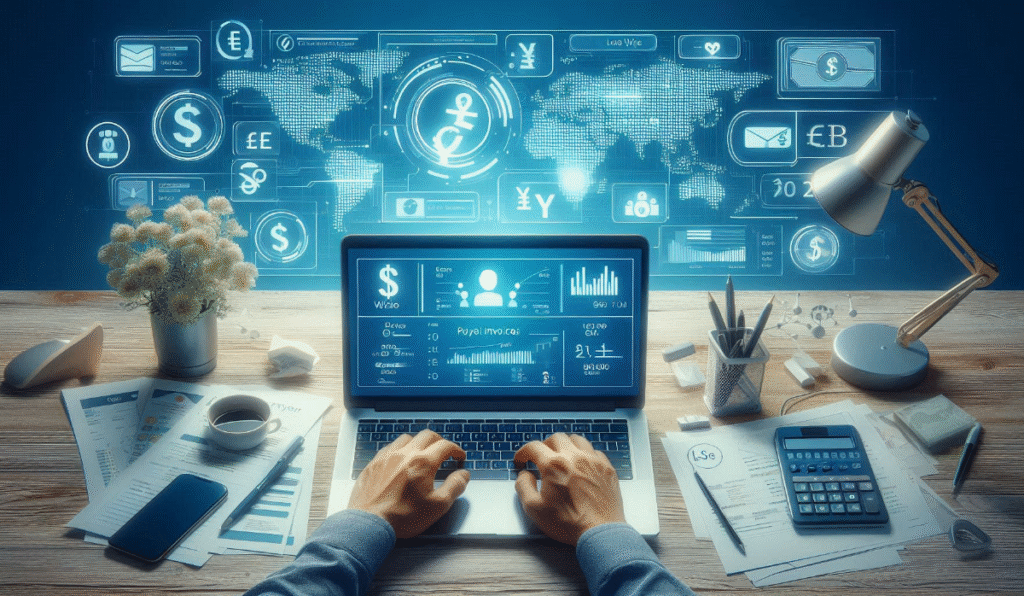
1. Bonsai – Best All-in-One Suite for Freelancers
Why It’s Great: Bonsai is tailor-made for freelancers and agencies. With built-in contracts, proposals, and automated workflows, it’s much more than just invoicing.
Power Features:
- Multi-currency invoicing
- Automated reminders and recurring payments
- Tax reporting for international freelancers
- Built-in time tracking
Drawback: No free plan. It starts at $17/month.
2. FreshBooks – Ideal for Service-Based Freelancers
Why It’s Great: With smart automation, a sleek UI, and excellent customer support, FreshBooks helps you bill like a boss.
Best For: Designers, writers, consultants.
Power Features:
- Automatic late fees and payment reminders
- Multi-language and currency invoicing
- Expense and mileage tracking
Drawback: Advanced features like recurring billing require a higher plan.
3. Zoho Invoice – Best Free Option with Rich Features
Why It’s Great: 100% free without compromising quality. Perfect for budget-conscious freelancers who still need to bill international clients.
Power Features:
- Integrates with 10+ payment gateways
- VAT, GST, and TDS support
- Custom invoice templates
Drawback: Lacks deep financial reporting like paid tools.
4. QuickBooks – Powerful Accounting and Invoicing Combo
Why It’s Great: If you want to keep accounting and invoicing under one roof, QuickBooks is a go-to. Trusted globally.
Power Features:
- Automatic tax tracking per region
- Profit/loss reporting
- Syncs with Wise for currency conversion
Drawback: Slight learning curve for beginners.
5. PayPal Invoicing – Simple and Effective
Why It’s Great: If your clients already pay via PayPal, this is a no-brainer.
Power Features:
- No setup cost
- Auto-reminders for due invoices
- Trusted global brand
Drawback: High transaction fees and limited customization.
6. AND.CO – Great for Freelancers Who Need Contracts + Invoicing
Why It’s Great: Built by Fiverr, this platform combines invoicing, proposals, contracts, and expense tracking in one dashboard.
Power Features:
- Pre-built contract templates
- Client task management
- Multi-currency support
Drawback: No free tier for advanced features.

7. Xero – Cloud-Based & Scalable
Why It’s Great: A serious tool for freelancers ready to grow into small business territory.
Power Features:
- Real-time bank feeds
- In-depth analytics and cash flow forecasting
- Works with Stripe, GoCardless, PayPal
Drawback: Pricing is on the higher side for individuals.
8. Wave – Best Free Invoicing for US/Canada Freelancers
Why It’s Great: 100% free and simple to use. Great for those just starting out.
Power Features:
- Unlimited invoices and estimates
- Clean, intuitive UI
- Expense tracking
Drawback: Currently only supports payment processing in North America
Pro Tips to Maximize Your Invoicing Workflow
- Use Templates: Save time by reusing invoice templates.
- Set Auto-Reminders: Don’t chase payments manually.
- Charge Late Fees: Discourage delayed payments professionally.
- Track Time & Convert to Invoice: Especially useful for hourly projects.
- Maintain Tax Compliance: Choose tools that track VAT/GST correctly.
Also apply for this:
Best Ways to Leverage LinkedIn Recommendations for a Job Search in Tech | Follow up
Mastering the Art of Personal Branding | A Complete Strategy Guide for Creative Professionals Online in 2025
Best Ways to Leverage LinkedIn Recommendations for a Job Search in Tech | Follow up
Key Takeaways
- The best invoicing software for freelancers with international clients supports multiple currencies, global payment gateways, and tax compliance.
- Tools like Bonsai, FreshBooks, and Zoho Invoice lead the pack in 2025.
- Free options like Wave and PayPal are great for beginners, but may lack advanced features.
- Always prioritize data security, automation, and ease of use.
- Match the tool to your work style – project-based, retainer, or recurring services.
Frequently Asked Questions (FAQs)
What is the best free invoicing software for international freelancers?
Zoho Invoice and Wave are the top contenders. Zoho supports global currencies and taxes, while Wave is limited to North America.
Is PayPal Invoicing good for freelancers?
Yes, if your clients prefer PayPal. It’s fast and easy, but transaction fees can be high.
Can I use QuickBooks as a freelancer with global clients?
Can I use QuickBooks as a freelancer with global clients?
Do I need invoicing software as a freelancer?
Yes, if you want to appear professional, automate reminders, handle taxes, and get paid faster.
What’s the best invoicing software for freelancers in Pakistan or India?
Zoho Invoice is popular due to local tax compliance, Razorpay integration, and multilingual support.
Conclusion
Choosing the best invoicing software for freelancers with international clients isn’t just about making invoices, it’s about building a business that scales across borders. With powerful tools like Bonsai for automation, Zoho for affordability, and FreshBooks for simplicity, you can take control of your financial workflow and focus more on doing what you love.