Want your resume to get noticed? Learn how to use applicant tracking systems (ATS) to your advantage in job applications. Simple tips to get past the robots and land that interview!
Okay, so you found a job you really want. You made a great resume, right? But guess what? Before a real person sees it, a computer might! It’s called an Applicant Tracking System, or ATS for short. Think of it like a robot that reads resumes and picks the best ones. Knowing how to use applicant tracking systems (ATS) to your advantage in job applications is like having a secret weapon. Let’s learn how to make that robot like you!
Also Read About : Best ways to network for remote cybersecurity positions in Canada

What’s an ATS Anyway?
Imagine a super-fast robot that reads tons of resumes. It’s looking for special words and how your resume is set up. If it doesn’t find the right things, your resume might get tossed out. It’s like a first filter!
- Keyword Hunt: The robot looks for words the job ad uses. If you don’t have those words, it might miss you.
- Format Rules: The robot likes simple stuff. Fancy designs can confuse it.
- Info Grab: It takes your name, job history, and school stuff and puts it in a list.
Using the Right Words Like Speaking the Robot’s Language
The most important thing is using the right words, called keywords. Here’s how to find them:
- Read the Job Ad Carefully: What skills do they want? What words do they use? Those are your keywords!
- Find More Words: Look up words people in that job use. Websites like LinkedIn can help.
- Put the Words in Your Resume: Don’t just stuff them in! Make them sound natural.
- Use Different Words: If they say “team leader,” you can also say “group manager.”
- Be Specific: Instead of just “marketing,” say “social media marketing for online stores.”
Making Your Resume Robot-Friendly Keep It Simple
Robots don’t like fancy stuff. Keep your resume simple:
- Easy Layout: Use a basic layout, like a list. No tables or pictures!
- Plain Fonts: Use simple fonts like Arial or Times New Roman.
- Clear Headings: Use headings like “Work Experience” and “Education.”
- .docx or .pdf: Save your resume as a .docx or a simple .pdf file.
- No Headers or Footers: Put all your info in the main part of your resume.
- Use Bullet Points: Use simple dots or dashes to list your job stuff.
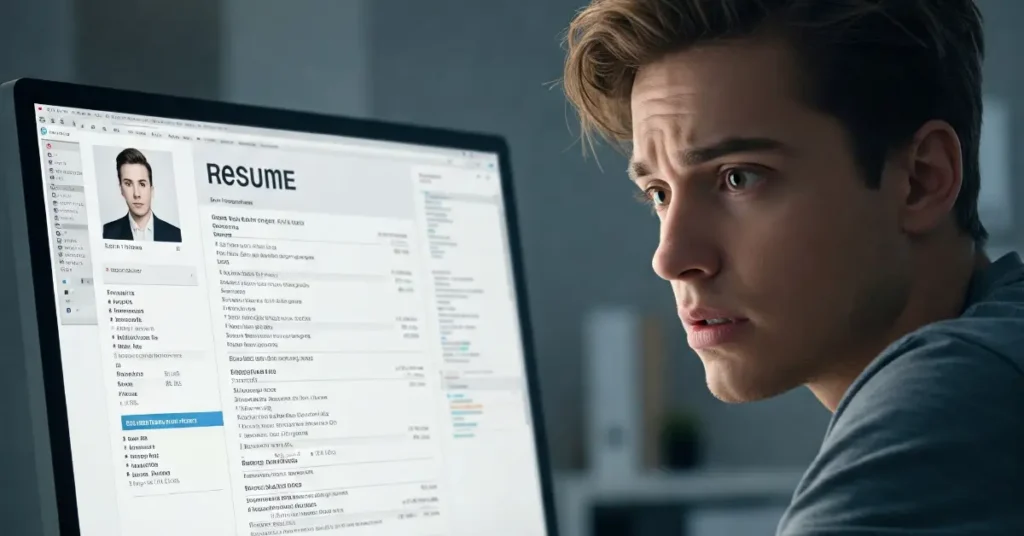
Your Resume Intro Make It Awesome!
Your resume intro (the summary) is like your first impression. Make it count!
- Change It for Each Job: Don’t use the same intro for every job.
- Show Your Wins: Use numbers to show what you did. Like, “Helped increase sales by 20%.”
- Use Keywords: Put those keywords in your intro!
- Tell Them What You Can Do: Say what you can bring to the company.
Showing You Know Your Stuff Prove You’re Good!
Show them you’re the real deal:
- List Certifications: If you have any special training, list it!
- Talk About Groups: If you’re in any job groups, mention them.
- Link Your Stuff: If you have a website or LinkedIn, add the links.
- Share Your Writing: If you’ve written anything about your job, add that too.
Using LinkedIn Your Online Resume
Your LinkedIn is like an online resume. Make it shine!
- Fill It Out: Make sure your LinkedIn is complete and matches your resume.
- Join Groups: Join groups related to your job.
- Show Your Work: If you have a website or portfolio, add it.
- Keep It Professional: Make sure your online stuff looks good.
This Guide May Also Helps You :
How to ensure data privacy when working remotely with sensitive client information
Make It Fit the Job Don’t Be Lazy!
Don’t send the same resume to every job. Change it up!
- Read the Job Ad: Really read it!
- Focus on the Right Skills: Only list skills that match the job.
- Use Their Words: Use the same words they use in the job ad.
- Show You’re Excited: Let them know you really want the job.
Follow Up and Talk to People Don’t Be Shy!
Even with a great resume, talking to people helps!
- Say Thanks: Send a thank-you note after an interview.
- Connect on LinkedIn: Add the people you met on LinkedIn.
- Go to Events: Go to job events and meet people.
- Talk to People You Know: Ask friends and family if they know anyone hiring.

Key Points to Remember:
- Know how the robot (ATS) works.
- Use the right job words (keywords).
- Make your resume simple and easy to read.
- Make your resume intro awesome!
- Show them you know your stuff.
- Use LinkedIn to show your online skills.
- Change your resume for each job.
- Talk to people and follow up.
FAQS
What’s an ATS?
Think of it as a digital gatekeeper. It’s a computer program that scans resumes for keywords, deciding if yours even gets to a human. Basically, it’s the first hurdle!
What kind of resume should I make?
Imagine a clean, organized list. Forget fancy designs; robots like simplicity. Think clear headings and bullet points, just like a well-formatted email.
How do I find keywords?
Become a job ad detective! Look for repeated skills and phrases. Also, peek at industry websites; they’re goldmines for insider terms. These are the words that make your resume “robot-readable.”
Why is LinkedIn important?
It’s your online professional spotlight. Recruiters use it to verify your skills and experience. It’s also a networking hub, so think of it as an extension of your resume, but interactive.
What do I do after I send my resume?
Don’t disappear! A polite thank-you email shows you’re serious. Also, connect on LinkedIn. It’s about building a connection, not just sending a document
In Simple Words:
Getting past the robot is all about using the right words and keeping your resume simple. If you do that, and talk to people, you’ll have a much better chance of getting the job!